Dashboards
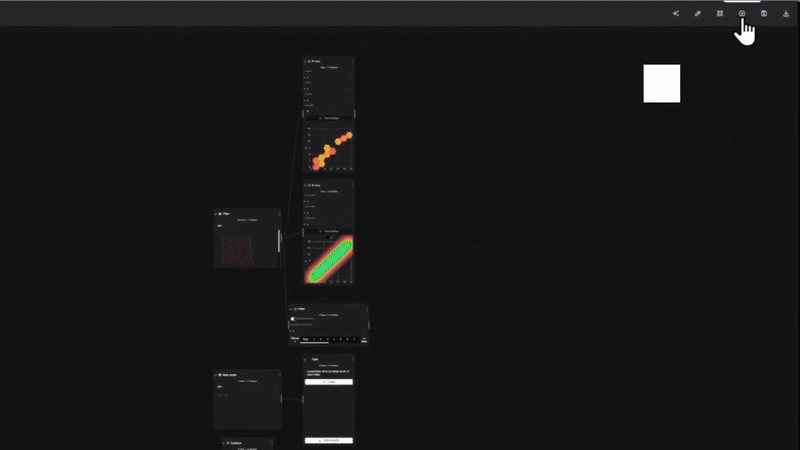
Dashboards let you turn your flows into interactive, shareable visualizations. Whether you're monitoring trends, sharing insights with your team, or presenting results to stakeholders — dashboards make your data speak clearly and live.
What is a dashboard?
A dashboard in Datastripes is a live, interactive view of your flow. As your data changes or new inputs arrive, your dashboard updates automatically — no need to refresh or re-run steps.
Dashboards aren't just static views — they’re fully interactive, real-time interfaces that connect directly to your flow.
How to create a dashboard
Creating a dashboard is simple:
- Build your flow — this is where the data and logic live.
- Click Create dashboard from the flow menu.
- Select the nodes you want to visualize — charts, tables, metrics, and more.
- Arrange them on the canvas using drag-and-drop.
- Customize styles, colors, and filters to match your audience.
Once you're done, you can save and publish — the dashboard is now ready to share.
Customizing your dashboard
Dashboards in Datastripes are flexible. You’re not locked into one layout or style.
You can fully tailor the look and behavior of your dashboard:
- Show or hide any visualization
- Drag and resize widgets to create the layout you want
- Apply filters and interactive controls
- Set light/dark themes or custom palettes
The goal: make the data clear, useful, and easy to explore.
Sharing and collaboration
Collaboration is built in.
- You can share a dashboard via a public or private link
- Permissions can be set to allow view-only or full edit access
- Dashboards can also be embedded in external websites, portals, or wikis
Perfect for teams that want to stay aligned on real-time metrics — or for sharing insights externally.
Exploring and interacting
Dashboards aren’t passive. They invite exploration.
- Click into charts to drill down into details
- Use filters to narrow data in real time
- Export visualizations as images or raw data as CSV
The experience is fast, smooth, and reactive — even with large datasets.
Example use cases
Dashboards work well across teams and industries. Here are just a few ways they shine:
Sales teams track performance in real time.
Analysts share models and trends with non-technical teams.
Executives get a live view of KPIs across products or regions.
No matter your role, dashboards keep your data front and center — and always up to date.
What’s next?
Once you’re confident with dashboards, explore how to present your flows as interactive slides:
- Slideshows
- Plugins to extend what dashboards can do
“A dashboard is your data’s control room.”